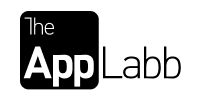Generative AI offers exciting possibilities for enhancing existing products. It can automate tasks, personalize experiences, and even spark creative workflows. However, integrating AI features successfully requires careful consideration of the user experience (UX). Drawing from our extensive experience in designing user interfaces that seamlessly integrate generative AI features into existing products for both business and consumer purposes, we have identified the following key design considerations:
1. Understanding User Needs and Workflows:
- Identify User Pain Points: Start by pinpointing user frustrations or inefficiencies in current workflows. Can AI address these issues by automating repetitive tasks, suggesting content variations, or offering personalized recommendations?
- Align with User Goals: The AI feature should seamlessly integrate into existing workflows and support user goals. Avoid introducing features that feel disruptive or require significant learning curves.
- Maintain User Control: Users should have full control over AI-generated output. They should be able to refine prompts, choose from various options, and easily revert to earlier versions.
2. Transparency and User Trust:
- Explain How AI Works: Briefly explain the underlying technology in a user-friendly way. Knowing how the AI generates content fosters trust and helps users understand its capabilities and limitations.
- Highlight AI-Generated Content: Clearly differentiate AI-generated content from user-created content. This transparency builds trust and avoids confusion.
- Communicate Limitations: Be upfront about the AI’s limitations. It might not always produce perfect results, and users should be prepared to refine prompts or provide feedback.
3. User Feedback Mechanisms:
- Integrate Feedback Loops: Implement mechanisms to gather user feedback on the relevance and quality of AI-generated content. This can be through ratings, upvote/downvote systems, or short surveys.
- Facilitate Refinement: Allow users to provide specific feedback on AI outputs. This could involve suggesting edits, providing alternative prompts, or flagging irrelevant content.
- Continuously Improve: Use user feedback to refine the AI model and improve its output over time. This creates a virtuous cycle where AI learns from user interaction, leading to a more natural and helpful experience.
4. Design for Explainability and Control:
- Provide Context and Rationale: For complex AI-generated outputs, offer explanations for the generated content. This helps users understand the AI’s decision-making process and builds trust.
- Granular Control Options: Offer various levels of control over the AI, allowing users to choose the degree of automation or customization they desire. This caters to different user preferences and comfort levels with AI.
- Prioritize Human Expertise: Don’t replace human expertise with AI entirely. AI should be seen as a powerful tool to augment human creativity and efficiency, not replace it.
5. User Interface Considerations:
- Seamless Integration: The AI feature should seamlessly integrate into the existing user interface. Users should be able to access and utilize it intuitively without needing extensive training.
- Visual Cues and Feedback: Use visual cues like icons or progress bars to indicate when AI is working or provide feedback on user input.
- Accessible Design: Ensure the AI feature is accessible to users with disabilities. This includes providing alternative text descriptions for visual elements and keyboard navigation options.
6. Ethical Considerations:
- Bias Detection and Mitigation: Be aware of potential biases within the AI model and implement strategies to mitigate them. This might involve using diverse training data sets or allowing users to flag biased outputs.
- Data Privacy and Security: Ensure user data used to train the AI model is secure and anonymized. Be transparent about how user data is collected, stored, and utilized.
- Fairness and Explainability: The AI’s decision-making process should be fair and explainable. Users should understand how the AI arrives at its outputs, particularly when dealing with sensitive information.
It’s important to remember that user trust and satisfaction are key for successful AI integration. That’s why it’s crucial to incorporate user feedback mechanisms and prioritize control and explainability. With these considerations in mind, you can ensure that the AI serves as a valuable tool to empower users, rather than replacing them.
Let’s explore a few examples to understand what we mean by good user experiences and bad user experiences of Generative AI features.
Good User Experiences with Generative AI:
- Personalized Email Drafts (Gmail): Gmail’s “Smart Compose” feature uses generative AI to suggest complete sentences or phrases while composing emails. Users can accept suggestions or customize them, creating a faster and more efficient emailing experience.
- AI-powered Image Editing (Adobe Photoshop): Photoshop’s “Content Aware Fill” tool leverages AI to seamlessly fill in areas of an image after removing unwanted objects. Users retain control over the process, defining the fill area and selecting the source region. This empowers users with a powerful editing tool while maintaining creative control.
- Smart Replies in Messaging Apps (WhatsApp): Messaging apps like WhatsApp offer “Smart Reply” options that suggest contextually relevant responses to incoming messages. This saves users time and effort while maintaining a natural flow of conversation. Users can choose from suggested replies or craft their own messages.
Bad User Experiences with Generative AI (and How to Fix Them):
- Opaque AI-generated Recommendations (Streaming Services): Some streaming services recommend content solely based on past viewing history, leading to repetitive suggestions and a lack of discovery. Here’s how to fix it: Allow users to refine recommendations by providing feedback on past suggestions or indicating preferred genres or directors. This personalizes the experience and helps the AI learn user preferences.
- Uncontrollable AI-generated Content (Social Media): Social media platforms might use AI to automatically generate captions for images. However, a lack of control over the captions can lead to inaccurate or misleading descriptions. Here’s how to fix it: Offer users the option to review and edit AI-generated captions before posting. This ensures accuracy and maintains user control over their content.
- Inaccessible AI Features (Mobile Apps): Some AI features within mobile apps lack proper accessibility options. For example, an AI-powered image description tool might not provide alternative text descriptions for visually impaired users. Here’s how to fix it: Ensure all AI features are designed with accessibility in mind. This includes providing alternative text descriptions, keyboard navigation options, and voice control functionalities when appropriate.
These examples highlight how thoughtful design considerations can lead to positive user experiences with generative AI. By prioritizing user control, explainability, and accessibility, we can ensure AI features empower users and enhance existing products.
We understand that creating exceptional user experiences with generative AI features can be a challenge. Don’t worry, we at TheAppLabb are here to help you create a seamless and empathetic experience for your users.
Contact us to explore more.
*Attribution – Illustrations by vectorjuice on Freepik.